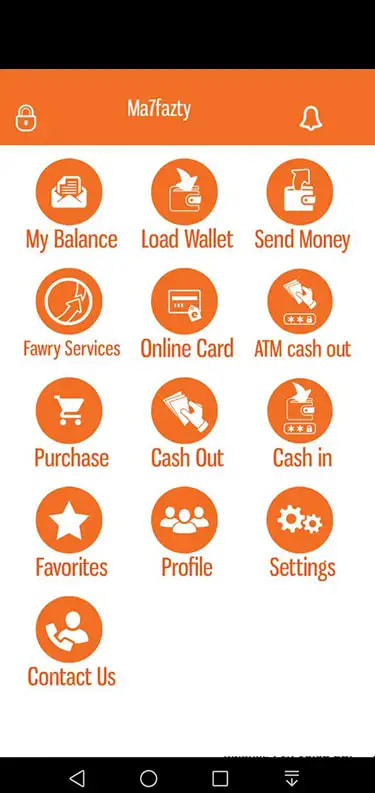How can I link my ALEXBANK debit or/and Credit Card to my mobile wallet?
- Just Call 19033 to link your Debit/Credit card or visit the branch
Are there limits for "Ma7fazty "Transactions? What are the transaction limits?
- Maximum wallet balance Limit - EGP 50,000
- Maximum daily debit transactions limit (transfer / cash out / purchase....) - EGP 30,000
- Maximum Monthly Transactions Limit - EGP 100,000
How can I change my wallet's PIN?
- Go to "settings" on your ma7fazty application
- Enter your old PIN
- Enter your new PIN twice for confirmation
- You will receive a notification for confirmation
What if I entered a wrong PIN several times?
- The service will be locked until you call the Contact Center at 19033 to reset your PIN number after verifying your personal data
What if I changed my mobile phone?
- Uninstall Ma7fazty from your mobile phone
- Call our Contact Center at 19033
- After verifying your data, you will receive an SMS with the application link and activation code
- Download the application on your new phone and enter the activation code to start enjoying the service
What if my mobile SIM card was lost or stolen?
- Call the Contact Center at 19033 to temporarily suspend the service
- Change your SIM card via your mobile service provider
- Call the Contact Center at 19033 once more to activate the Service
What if I changed my mobile phone number?
- Visit your nearest ALEXBANK branch to withdraw your wallet's available balance
- Fill in the "Service Termination Form" to close your wallet
- Re-register to the Service using your new phone number
What if I want to terminate the Service?
- Visit your nearest ALEXBANK branch
- Cash out your wallet balance
- Fill in a "Service Termination Form"
- ALEXBANK will close your wallet on the spot